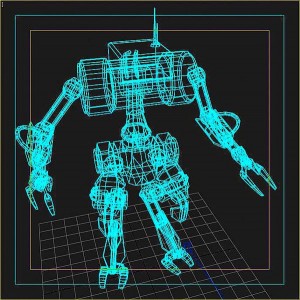 Have you ever torn apart something and then couldn’t figure out how to get it back together again so that it worked? Worse, you knew that if you had only taken a few moments to think about the problem or jot something down, you know it would have taken you far less time to figure it out?
Have you ever torn apart something and then couldn’t figure out how to get it back together again so that it worked? Worse, you knew that if you had only taken a few moments to think about the problem or jot something down, you know it would have taken you far less time to figure it out?
If you’ve used the Scientific Method, you know how cumbersome it can be at times, and to be completely honest, it really isn’t the right tool for every problem in science. While I’ve mentioned the UTP before, I haven’t actually given you the exact steps to follow… until now.
Here’s a great way to explain how this works: first, you need the right starting position. Imagine if I pulled a single card out of a deck of playing cards and asked you to guess what it is. At first, you might start by randomly guessing any card that comes to your ind, but after while, you forget which you have already guessed and which you can’t tried yet. Sound frustrating? It is. Sound inefficient? It is. This is what it’s like to do a science experiment without tracking your progress. It’s insane, and yet people do it all the time. No wonder they find science frustrating!
[am4show have=’p8;p9;p10;p37;’ guest_error=’Guest error message’ user_error=’User error message’ ]
Back to guessing the right card: What if you are more clever about the question you ask? For example:
Q. Is the card a red suit or a black suit? A. red.
Q. Is it a heart or a diamond? A. diamond
Q. Is it a face card or a number card? A. number
Q. Is the number 5 or below (the ace is the number 1)? A. no
Q. Is the number odd or even? A. Odd
Now after asking only five questions, you know that there are only two possibilities: the 7 or 9 of diamonds.So you ask your last question:
Q. Is it the 9 of diamonds? A. no
Solution: It is the 7 of diamonds.
The point is that in order to be great scientist, you need to be able to ask the right questions. This will save you hours of frustration whether you’re tearing apart the toaster, fixing the DVD player, or trying to fix the car. Each question you ask should lead you closer to the problem area by eliminating possibilities as you go along.
The key is knowing your equipment. If you didn’t know what a deck of cards were, then it wouldn’t be fair to ask you to guess one of the cards. This means if you are trying to solve a problem, you must mentally prepare ahead of time – something this looks like reading a book about plumbing, talking with the hardware store gurus, or doing background research before tackling the dishwasher.
So get your feet wet and stick your your nose into technical publications and always keep your ears open to the voice of experience. It has and always will be the greatest teacher.
The 10 Steps to Fix Anything
How to Use the Universal Throubleshooting Process (UTP)
- Positive Attitude
- Write Down The Symptoms
- Make A Damage Control Plan
- Reproduce The Problem
- Do appropriate General Maintenance
- Find The Cause
- Fix it
- Test
- Celebrate!
- Prevent Future Occurrences
How Do I Use the UTP?
Here’s an example of how to use it to fix electronics and computer issues, but you can really use it to fix anything you want. Here are the steps broken down in detail:
UTP Step 1 – Positive Attitude
- Don’t panic
- Don’t get mad
- Problems are not personal
- Remember, with the right information and process, you can fix this.
UTP Step 2 – Write Down The Symptoms
- Date
- Model Name and Number
- How old is it?
- What is it’s configuration (options, modifications, etc.)
- What peripherals are connected to it?
- What Operating system is it using?
- What are the symptoms of the problem? (Are you sure this is really a problem?)
- Ex. I can’t access my email
- Ex. The battery only lasts for 5 minutes then gives a warning
- Write down any error messages and describe any other symptoms.
- Ex. “Unable to complete installation. Error #4033”
- Ex. Battery LED flashes yellow
- Is the problem Intermittent or Reproducible?
- If Reproducible: what steps did you take to produce the problem? How can you make the symptoms go away (if at all)?
- If Intermittent: How often does it seem to happen? What seems to make it more frequent? What seems to make it less frequent? What seems to make it go away?
- Are there any other symptoms or changes that you noticed occurred around the same time the problem arose?
- Are there any other components or software that might be involved?
- When did the problem first appear?
- What else happened around that time? New software installed? New hardware installed? System maintenance done? Software downloaded? System configuration changes?
- Does the problem occur with all users, or only certain ones?
- Does the problem only occur in certain locations?
- Does the problem occur immediately on start-up, or does it take a while?
UTP Step 3 – Make A Damage Control Plan
Take steps to make sure things don’t get worse either because the problem persists, or even because of troubleshooting efforts
- Is there any danger for physical safety?
- How can I limit potential damage to equipment?
- Backup critical data, including configuration data (everything if possible)
- Backup, Norton Ghost
- Disconnect from other unrelated equipment
UTP Step 4 – Reproduce The Problem
- Do whatever you wrote down in Step 2 to make the problem re-occur.
- If you can’t reproduce it, you often can’t fix it.
UTP Step 5 – Do appropriate General Maintenance
- If it’s difficult/risky and unlikely to be the cause, skip it for now.
- Scan for viruses
- Install Windows updates
- Install other software updates (as appropriate)
- Disk Error Checking (Scandisk)
- Defrag
UTP Step 6 – Find The Cause
- Read the manual, FAQ and Help.
- Search online for answers.
- Call tech support if it’s free and competent.
- Is this a known problem? If so, follow the recommended procedures. Hint: Make sure your symptoms really match and the solution seems reasonable. (i.e. if the solution is to re-format your hard drive and re-install Windows, consider other options first)
- Eliminate groups of possibilities in chunks
- See if a peripheral works with another computer (Ex. A printer)
- Ex See if it works in Safe Mode. (<F8> repeatedly on startup)
- Ex Use “msconfig” to eliminate startup programs in groups
- Ex Use System Restore
- Re-install Troublesome software
UTP Step 7 – Fix it
- If you have instructions, FOLLOW THEM!
- Repair or replace the defective component
- Perform configuration changes required to fix problem
- Remove or re-install problematic software
- Develop a work-around
- etc.
UTP Step 8 – Test
Never forget to thoroughly test, especially if it’s for someone else.
- Did the symptom go away?
- Did I create any other problems?
- Let the User test, if appropriate
UTP Step 9 – Celebrate
Take pride in your work. Celebrate your accomplishment! Go out for a soda, brag about it, whatever your thing is.
UTP Step 10 – Prevent Future Occurrences
- Be sure you understand how to keep it from happening again
- If there are other users, let them know
- Print up instructions, if required.
[/am4show]

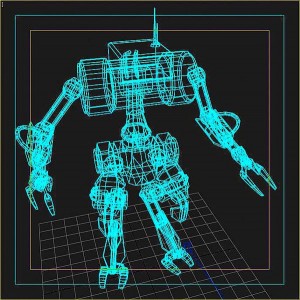
No, there isn’t really a printable version of this, but it would be best to write it out. By writing all of this down, it will help you to remember!
This is a very helpful resource. Is there a printable version of this page?
Thanks! Useful steps for parents as well as kids! 😉
Thanks – I’ll fix those asap!
There are some typos in the last introductory paragraph. 🙂
This was very helpful -my son was trying to build an elevator in Minecraft and was getting frustrated. Using a simplified version of these steps, he was able to resolve the problem himself. Thank you! (But yes, a video would be great!)
I know I didn’t make a video for this one, and I’ve always meant to… just come back to it when you’re ready for another method on how to solve problems in science. I’ll probably have the video up then. 🙂
I don’t understand. TOO COMPLICATED!!!!!