 Welcome to our unit on microscopes! We’re going to learn how to use our microscope to make things appear larger so we can study them more easily. Think about all the things that are too small to study just with your naked eyeballs: how many can you name?
Welcome to our unit on microscopes! We’re going to learn how to use our microscope to make things appear larger so we can study them more easily. Think about all the things that are too small to study just with your naked eyeballs: how many can you name?
Let’s start from the inside out – before you haul out your own microscope, we’re going to have a look at what it can do. I’ve already prepared a set of slides for you below. Take out a sheet of paper and jot down your guesses – here’s how you do it:
[am4show have=’p8;p9;p11;p38;p92;p26;p53;p74;p86;p87;’ guest_error=’Guest error message’ user_error=’User error message’ ]
What is it?
Take a peek and see if you can figure out what each one is. Record your guess on a piece of paper. Don’t spend more than 90 seconds on each one. If you’re working with others, have everyone write down their answers individually, and then work together and discuss each one. Come up with a final group conclusion what’s on each slide before peeking at the answers.
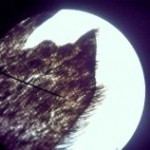 |
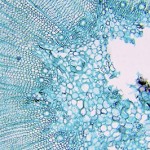 |
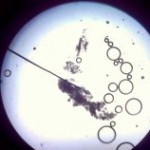 |
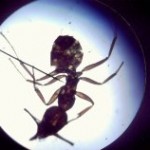 |
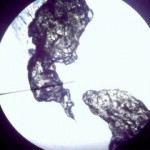 |
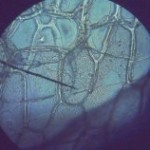 |
 |
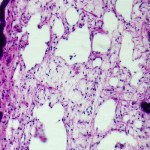 |
 |
 |
 |
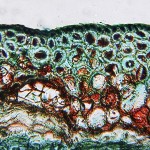 |
Need answers? Hover your mouse over each slide to reveal the title.
More questions you can ask:
1. List the ways that microscopes are used. Why bother using them anyway? (Can you name four?)
2. What do you already know about microscopes? List two things.
3. What would you really like to learn about microscopes? Name three, at least.
[/am4show]


Wanted you to know that it does work on my Mac (answers appear)! And I’m supper happy with your resources :).
Try clicking on any of the images first. Then put your mouse directly over one of the pictures and allow the cursor to sit still for a moment. The word should then appear.
hello. I can’t view the answers. What can I do to be able to know what they are ?
The answers should still appear when using a Mac. Try clicking on any of the images first. Then put your mouse directly over one of the pictures and allow the cursor to sit still for a moment. The word should then appear.
I hovered my mouse over the slides to see the answers, but I don’t see the title. Is it because I’m on a Mac?
I didn’t quite know how to answer the last question, since I just want to learn about microscopes in general. I just put: I wanna. Learn about. Microscopes in general.