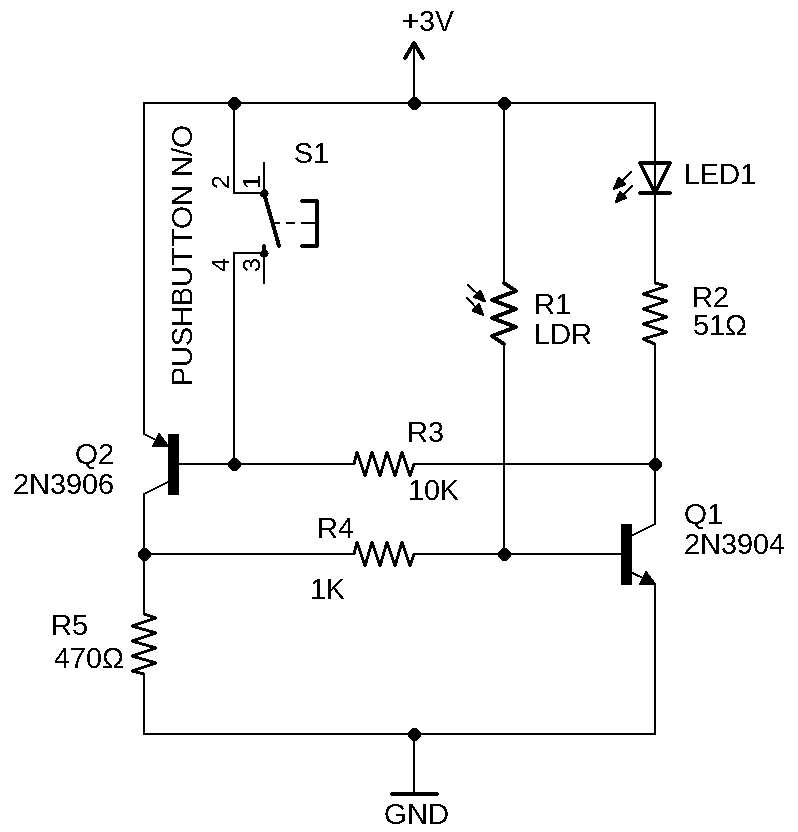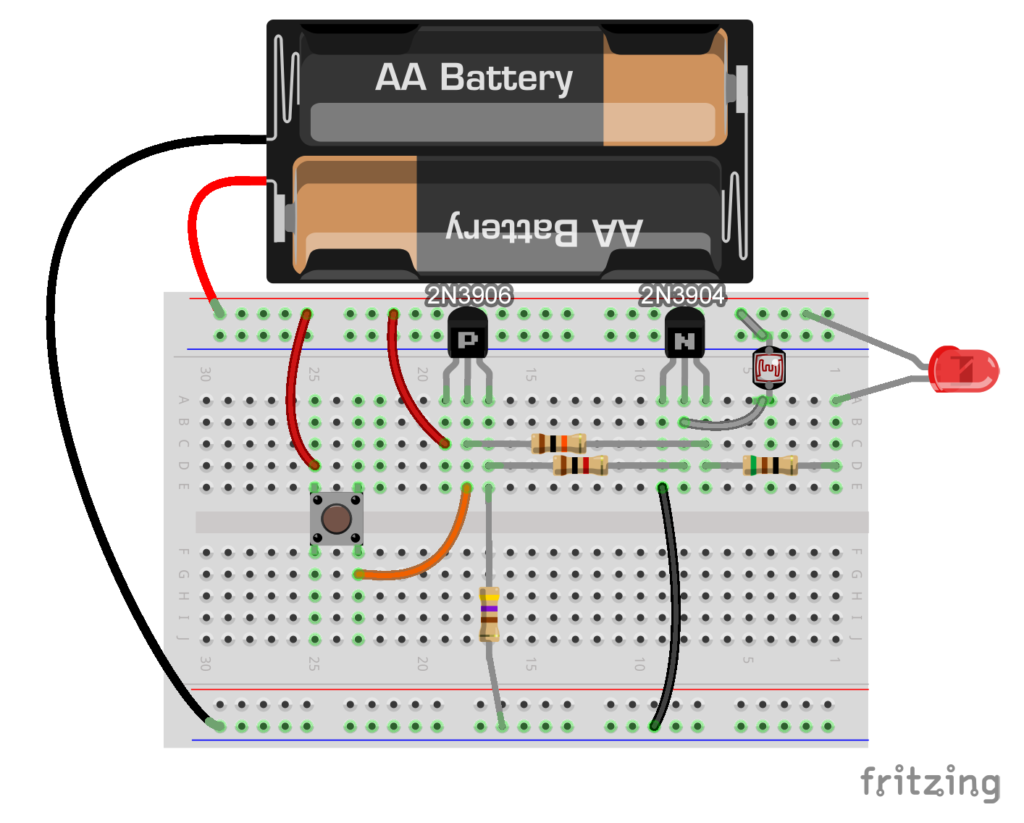Although you can’t see electricity, you can certainly detect its effects – a buzzer sounding, a light flashing, a motor turning… all of these happen because of electricity. Which is why electricity experiments are among the most frustrating. You can’t always tell where the problem is in a circuit that refuses to work right.
We’re going to outline the different electronic components (resistors, capacitors, diodes, transistors, etc) so you get a better feel for how to use them in a circuit. While we’re not going to spend time on why each of these parts work (which is a topic best reserved for college courses), we are going to tackle how to use them to get your circuit to do what you want. The steps to building several different electronics projects are outlined very carefully so you can really understand this incredible micro-world.
In this video, you’ll learn how to identify each electronic component. You’ll also learn how to use a breadboard to quickly build circuits that can be easily changed. Plus, you’ll learn how to make sure you don’t damage your components.
Before you use a breadboard, you need to know how the “holes” in it connect to each other. Once you get this, they’re easy to use, but until you understand their secret, they can be totally confusing. Be sure to pay attention to this part, and it will make things a lot easier. Once you have this down, you’ll wire up a few simple circuits on the breadboard just to try out your new knowledge.
Which part is which? Click here to access a reference sheet so you can tell which resistor is which.
Please login or register to read the rest of this content.

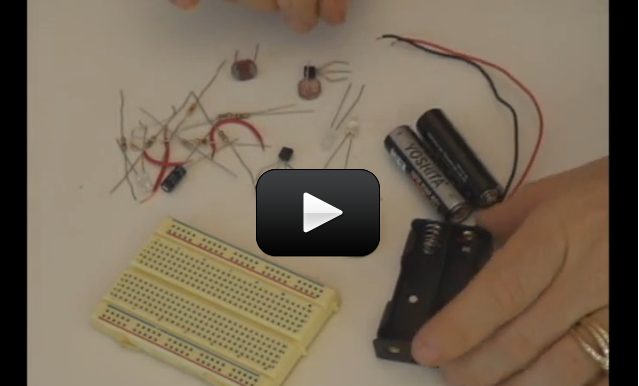
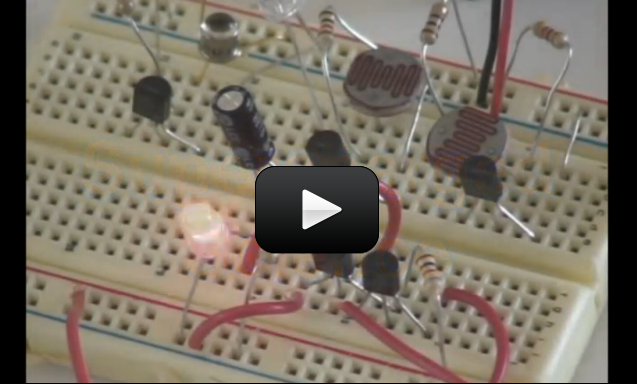
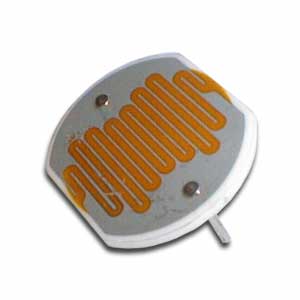
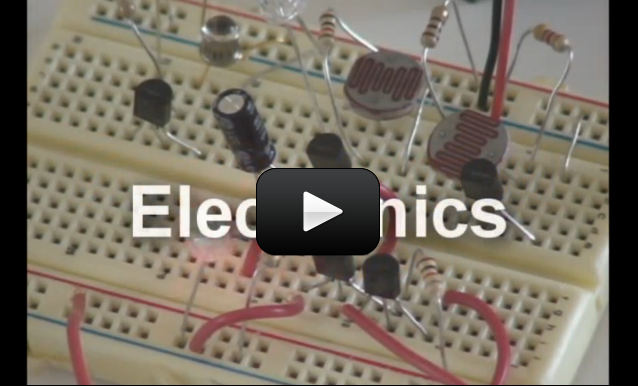

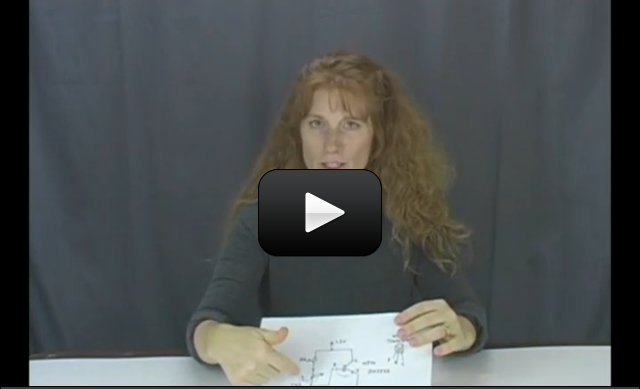
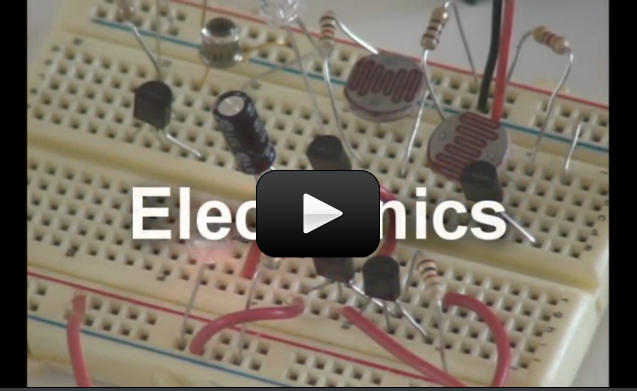
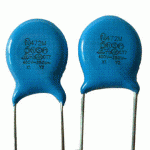
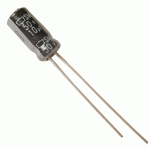
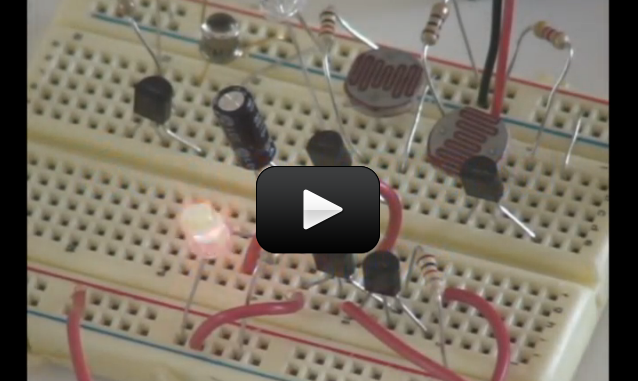

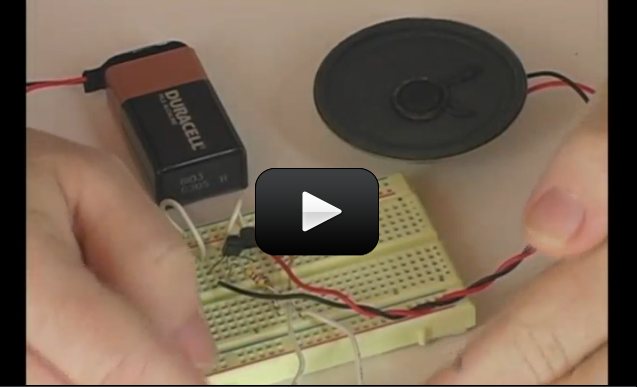

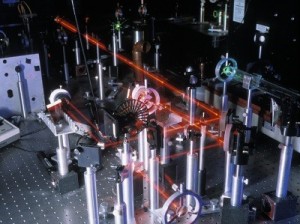 This super-cool project lets kids have the fun of playing tag in the dark on a warm summer evening, without the "gun" aspect traditionally found in laser tag. Kids not only get to enjoy the sport, but also have the pride that they build the tag system themselves - something you simply can't get from opening up a laser tag game box.
This super-cool project lets kids have the fun of playing tag in the dark on a warm summer evening, without the "gun" aspect traditionally found in laser tag. Kids not only get to enjoy the sport, but also have the pride that they build the tag system themselves - something you simply can't get from opening up a laser tag game box.