This project is for advanced students.
This is two projects in one. No one starts out soldering well (I know I didn’t). So, we’re going to start out by just practicing soldering parts onto a PCB that doesn’t do anything. No point in making mistakes on a real project and possibly ruining it.
Once you have the hang of soldering, we’ll make a working siren. Just follow along with the steps in the video. By the way, the siren circuit isn’t that different from the Audible Light Probe. It makes sound in a similar way, and is just wired to make different frequencies take turns by charging capacitors at different rates.
To make this project, you’ll need to get a Police Siren Kit. You’ll also need a soldering iron with a stand and some basic tools (scissors, hot glue gun, drill, wire strippers, pliers, screwdriver). (Need a recommendation for a soldering iron? Click here.)
Please login or register to read the rest of this content.

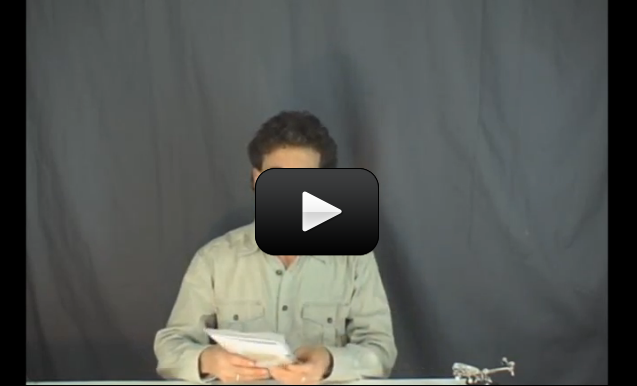
haha im sorry disregard my last comment. i just realized the kit i have is the actual Police Siren kit. i believe i was lookin at the wrong video
in the first video, one of the first things we are instructed to do is to use an r10 resistor (grey black and red), however in the kit i received for these experiments, i only have r1 to r9 resistors, along with r4a and r6a. There isn’t an r10.
That doesn’t sound right – I’ll have my team connect with your right away!
Aurora
so we have a soldering iron that came in the kit that you sent us, but it takes forever for the solder to melt,even when we have the soldering iron heating up for a long time. Do you know what is wrong?
Great job wiring it up! Here are thing you can check:
1. Check for loose joints. If a component wiggles, make sure to secure it with solder as needed.
2. Is your battery in correctly? Is it a fresh battery?
3. Double check orientation of the components – transistors and electrolytic capacitors and diodes must be in correctly in order for the circuit to work.
4. If it still doesn’t work, watch the video again and trace through all the steps, double-checking your circuit. This is where a lot of time is usually spent by engineers – troubleshooting, so it’s am important skill to have in your toolbox. About half the time, your circuit will not work the first time, so you need to get good at figuring out what’s going on and developing an eagle eye to spot issues.
Hope this helps! Keep trying! Keep up the great work!!
Aurora
We just did this and everything works but the speaker. We can’t figure out why.
Sorry about that! We’re working on replacing all the Radio Shack parts with new ones that work… we’ll be finished with it soon.
The link to the soldering iron recommendation didn’t work 🙁
Yes there is a new kit, and we’re uploading a new corresponding video for it online this week! We didn’t realize that the company went out of business, so we’re working hard to get this ready for you. I’ll post the new link today.
I meant to add that once I click to add the item to the cart, it states that it is no longer available.
Nina
Aurora,
I went to the ‘Police Siren Kit’ link to buy the kit and it says that the product (G-300 How to Solder Practice Kit) is no longer available. Is there a different one I should buy?
Thanks,
Nina
Just type in “uf” and people know that means “microfarad”.
(-;)
How do I type the microfarat symbol?
There are two videos here because the kit has two different projects inside the bag. The first is the practice board for you to learn how to solder, the second is the police siren. There is a bit of soldering instruction in the beginning of the FM transmitter video in case you decide to skip the Police Siren and do that one first.
The video above is not the how to solder video, the FM transmitter video is, isn’t it?
The e-Science online learning program has two different levels: K-8 (this is the one you have) and K-12. The higher level is appropriate for advanced 5-8th graders as well, as it includes textbook downloads and more involved projects than you’ll find in the K-8 section. Any projects/activities which involve flames, power tools, chemicals, soldering, or are just harder to do skill-wise are in this section (the underwater ROV robot, advanced robots, electronics, advanced chemistry experiments, etc.) all fall into this category. You can see the difference in the access levels when you find an experiment that says “This experiment is for grades 9-12.” as you won’t be able to access the content or watch the accompanying video with the K-8 access. You can always request an upgrade/downgrade at any time – just send us a request.
Do you have a page for the videos?
We do teach you how in our videos, but understand that you’re working with something that gets hotter than your oven. If you feel like you are ready, then we’re happy to help.
I know this experiment is for grades 9-12 but I have a question…Would it be safe if I learned to solder? 😀 We have one, and my Mom wants me to learn how. 🙂
Sorry for the confusion! On the main shopping list for this unit (Unit 14 Shop List) you’ll find the Science Mastery Diamond program contains everything you need for all of Unit 14 (including the new videos we just released). It’s a HUGE program, though, so if you only want to learn how to solder, then I’d recommend making the Flashlight Laser Tag project or the BEAM robots which are at the bottom of this page.
How do we order the kits? I can’t find anywhere online to order the “Learn how to solder” or “Police Siren” kit. Please help. 🙂
a. Make sure everything on the board is soldered well.
b. Double-Check the value of each part and make sure they are in the right spot. C
c. heck that transistors Q1 and Q2 are in the right way and leads are not touching each other.
d. Verify that the electrolytic capacitors (C2, C5, C6) are in the right way.
e. Make sure that the IC (U1) is plugged in the way the instructions describe, and that none of its leads are bent underneath it.
f. If none of these fix it, one of the transistors may have been overheated during soldering and burnt out. If so, send us an email and we’ll send new ones out to you.
My son, Joshua, has been working through the series of Electronics courses and has the following questions: “In electronics 1 the police buzzer did not change the buzzing frequency. Why? and in electronics 3 the door knob buzzer just buzzed and would not stop no matter what. What is wrong? and still in electronics 3 on my clock 4 of the l.e.d.s wouldn’t light. Why? and the adapter snapped off the circuit board when i tried to plug it in. Why?” Any help you can give us would be most appreciated! I also wanted to say thank you for a great program!! Joshua absolutely loves it!